Uninstall the Programs that Failed to Uninstall the Normal Way
Use Revo Uninstaller To Uninstall Stubborn Programs
Dear Friends,
Sometimes, we install some programs like games and software on our PC but due to some reasons these programs fail to uninstall properly. And when we try to install them again they show some error like, "Program already installed" etc.
So, today I am going to explain a way to uninstall those programs completely and properly so that you can install them again and enjoy or get rid of these programs.
What We Need:
Revo Uninstaller Pro
Just follow these steps:
Step 1-
Open Revo Uninstaller Pro from shortcut on your desktop. And click on Forced Uninstall
Step 2-
A new window will open, click on Browse For and choose Folder.
Step 3-
Now in Browse window goto the location you intalled that program, click that folder and click OK. In this example I am uninstalling Quick Heal's remaining parts.
Step 4-
After you select required folder and click OK, click Next and it will start scanning for the leftover parts of that program.
Step 5-
First it will show you Registry Entries of that program, click on Select All and then click on Delete to delete them, click on Yes when it asks for confirmation.
Step 6-
Now it will show you list of leftover files and folders. Just Select all and Delete them.
You are done here! Your program has been uninstalled completely. If you have any problems write in comments.
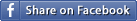
Created at 2015-03-06 17:25:46
Back to posts
This post has no comments - be the first one!
UNDER MAINTENANCE
<Back To Homepage



