Use WhatsApp On PC
Install WhatsApp on Windows PC using YouWave Android Emulator
Dear Friends,
We have been using WhatsApp in our smartphones for a long time. Few people who don't have smartphones because their parents don't allow them but have PC in their homes, can now use WhatsApp on their PCs.
Today I am going to describe a method to Use WhatsApp on PC, not only WhatsApp but you can also enjoy other android applications on your PC using this method.
Now let's start:
Things We require:
1- Windows Installed on your PC.
2- YouWave Android Emulator. Get it from here. (Click the link and after 5 seconds click on Skip Ad in right upper corner).
3- WhatsApp Application for android. You can download it from official website or you can click here.
Step1:
First of all download Youwave Android Emulator from above given link. After downloading it, double-click it to start installation.
During Installtion follow on-screen instructions as shown in snaps below.
You have now installed trial version of YouWave. If you like it please buy the license. You can also download the crack here. It is a zip file which contains 3 files.
Double-click on Youwave crack application and then click on Activate, it will give you the full version instantly.
Step2:
Before you run YouWave, you must have WhatsApp.apk downloaded in any folder in your computer. You can download it from above given link. Now Double-click on the YouWave Desktop shortcut and run it.
Now click on File in Menu bar and select Path to Apps and navigate to the folder where you have WhatsApp.apk file on computer and click Open.
Now you will see WhatsApp in left pane. Double-click it and it will be installed on YouWave.
Step3:
After Installation WhatsApp will run automatically. If it doesn't, click on WhatsApp in Menu of YouWave android.
Click on Agree and Continue.
Now enter country code(+91 for India ) and your mobile no. and click OK.
After that it will verify your no. and will send you a message. Wait for 5 minutes. After 5 minutes it will give you SMS verification failed message. Don't worry just click on Call me button.
You will receive a call telling you the verification code just enter that code in the space provided and Boom!!!
Now Your WhatsApp is installed.
Step4:
Now enter you profile details like Name and Profile photo just like you do in your android phone.
You will see a message telling you about your trial period and all. Just click Continue.
Now your WhatsApp installation is complete.
Step5:
You will not see any contacts or chats just because YouWave doesn't have any contact saved on it. To add contacts, click on Menu(three vertical dots in right upper corner) in WhatsApp and select Contacts.
Now click on Add Contact button in right upper corner as shown in snap below.
Enter the Name and Number and click on Done to save the contact.
You can add as many contacts as you want. After adding contacts you will see your contacts in Contact List of WhatsApp.
Enjoy and keep chatting! Write your problems in comments.
Enjoy, WhatsApp on PC!
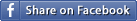
Created at 2015-02-17 22:58:25
Back to posts
UNDER MAINTENANCE
<Back To Homepage




payday loans direct lender <a href="https://cashnow.cars">lender</a> rehab loan <a href=https://cashnow.cars>how to get money quick</a>
payday lender <a href="https://cashnow.cars">loan lenders</a> lender <a href=https://cashnow.cars>lender</a>
lender <a href="https://cashnow.cars">money lender</a> payday lender <a href=https://cashnow.cars>lender</a>
lender <a href="https://cashnow.cars">payday loans direct lender</a> lender <a href=https://cashnow.cars>payday lender</a>
100 payday loan <a href="https://cashnow.cars">payday lender</a> no credit check payday loans instant approval <a href=https://cashnow.cars>bad credit loans for bad credit</a>
lender <a href="https://cashnow.cars">direct lender payday loans</a> payday lender https://cashnow.cars - lender
direct lender payday loans <a href="https://cashnow.cars">online loans direct</a> direct lender installment loans <a href=https://cashnow.cars>payday loan direct lender</a>
direct loans <a href="https://cashnow.cars">payday loan direct lenders</a> money lender <a href=https://cashnow.cars>direct lender installment loans</a>
payday loan direct lender <a href="https://cashnow.cars">direct lender payday loans</a> money lender <a href=https://cashnow.cars>direct lender installment loans</a>
payday lender <a href="https://cashnow.cars">lender</a> loan lenders <a href=https://cashnow.cars>money lender</a>