Make Your Computer Welcome You On Logon
Setup Your Computer To Welcome You When You Logon
Dear Friends
How would you like it, when you start your computer and it says "Welcome back, Dear!". Sounds interesting! Doesn't it?
So today, I am going to explain a method to set your computer to greet you everytime you logon.
You can also customize the message.
Now let's start-
Step1-
Go to Start Menu, search notepad. Now open Notepad from search results.
Step2-
Copy following code in notepad-
Just replace YourName with your name, like Dhananjay or Manish etc.
Step3-
Now Press Ctrl + S to save this file, write welcome.vbs in filename and select All files in filetype dropdown menu. .vbs is must to make it work.
Step4-
Now you will have file named as welcome.vbs, you can test it by double-clicking it. If sound plays then it's working fine otherwise you have made a mistake go back and check the code.
Step5-
Now copy this file to Startup folder in Start Menu > All Programs.
You can right-click on Startup folder and select Open.
A window will open, copy that welcome.vbs file into this folder.
You are done here.
Enjoy! Now your computer will greet you everytime you logon.
If you want to stop this, you can simply delete that welcome.vbs file from Startup folder.
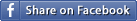
Created at 2015-02-22 21:20:33
Back to posts
This post has no comments - be the first one!
UNDER MAINTENANCE
<Back To Homepage



