Solve Explorer.exe Problem On Starup Of Windows 8
Solve Restart Explore.exe Problem In Windows 8
Dear Friends,
It is common to see "Restart Explore.exe!" problem on startup of Windows 8.
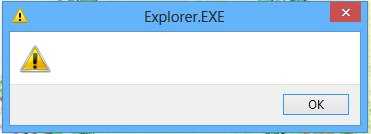
If you are tired of viewing this error message everytime you start your computer, then you are at the right place.
To solve this problem, follow these steps-
Step1- Goto RUN, type regedit and press Enter.
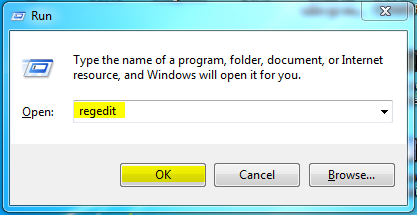
Step2- In Registry Editor goto this path- HKEYCURRENTUSER\Software\Microsoft\WindowsNT\CurrentVersion\Windows.
Step3- In the right side, select file named as LOAD and Delete it. If you get error, then select LOAD file on right side and goto Menu bar, click on Edit-> Permissions-> Full Control and Apply it. Now you can delete it.
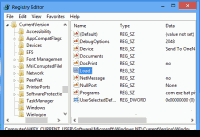
Step4- Close Registry Editor and Restart Windows.
Now Explorer.exe error message will not appear again.
Enjoy! Don't forget to comment.
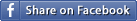
Created at 2014-12-20 09:18:51
Back to posts
This post has no comments - be the first one!
UNDER MAINTENANCE
<Back To Homepage



