Take Ownership And Full Control Of Files And Folders
Get Access To Files And Folders Which Say Access Denied
Hello Friends,
Sometimes, we got some file or folder in our computer such that if we try to Open or Delete, it gives Access Denied error.
Isn't it embarrassing to have a folder in your computer that you can't open.
Here, I am going to explain a way to take Ownership of such type of Folders, so that you can Modify/Open/Delete them.
Follow these steps-
Step1- First download a zip file from here (Click the link and wait for 5 seconds and then click on Skip Ad in right upper corner.) and extract it. It has two files namely InstallTakeOwnership.reg and RemoveTakeOwnership.reg. Double-click on InstallTakeOwnership.reg, click OK when asked.
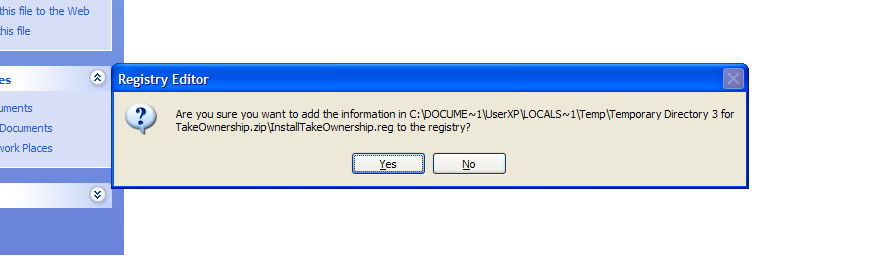
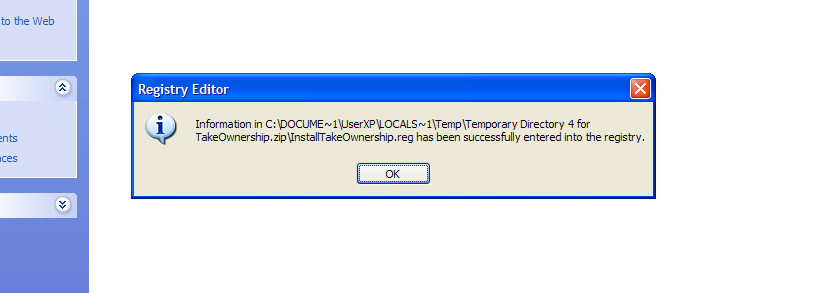
Step2- After you install above Registry key, Take Ownership option will appear in Right-click menu.
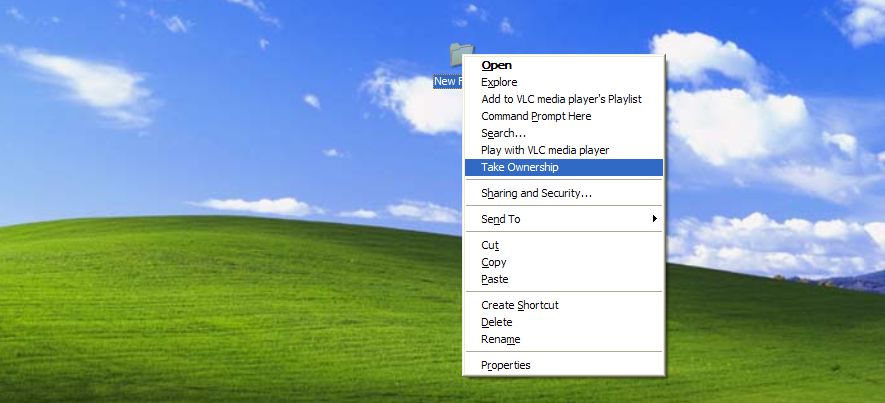
Step3- Now you can take ownership of any file or folder. Right-click on the target File/Folder and click on Take Ownership.
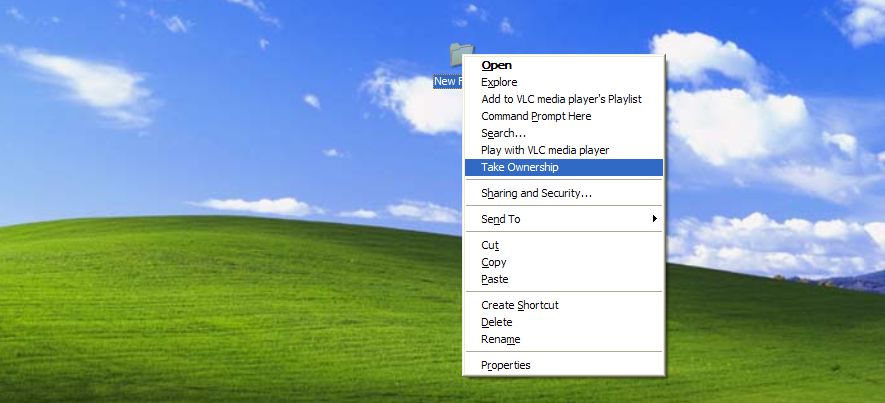
Step4- Now that File/Folder is all yours. You can Open/Modify/Delete that File/Folder easily.
If you want to remove Take Ownership option from Right-click menu, just double-click on RemoveTakeOwnership.reg file in the zip file you downloaded in Step1.
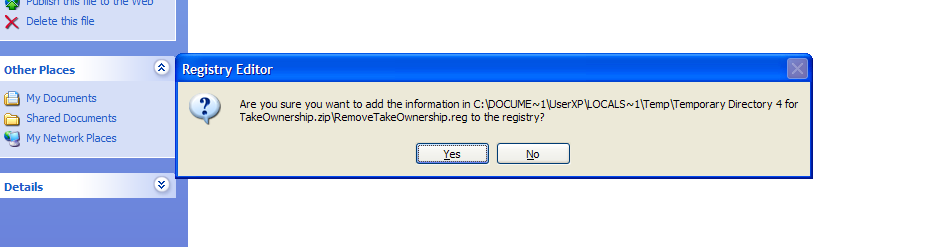
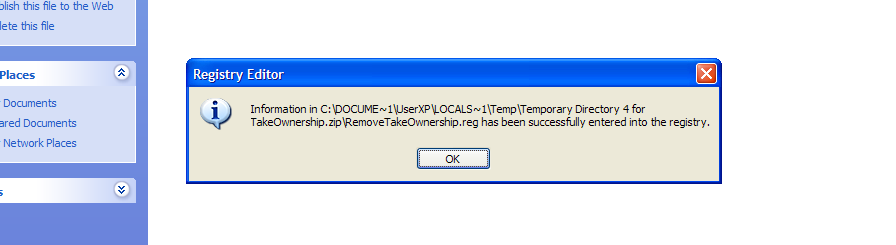 Take Ownership will not appear in Right-click menu anymore.
Take Ownership will not appear in Right-click menu anymore.
Note: Remember, Take Ownership option will appear only if you Right-click on any File/Folder, not on Blank space.
Enjoy, taking ownership! Don't forget to comment.
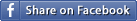
Created at 2014-12-13 05:34:58
Back to posts
This post has no comments - be the first one!
UNDER MAINTENANCE
<Back To Homepage



