Hide Folder Option In Windows Explorer
Remove Folder Option From Tools Menu In Windows Explorer
Hello Friends,
We use to hide important files and personal stuff in our computer to avoid them from unauthorized access. But the people who know about Folder Options, can unhide/see your hidden files.
Here, we will learn how to remove Folder Options from Tools menu in Windows Explorer. Before hiding it looks like this-
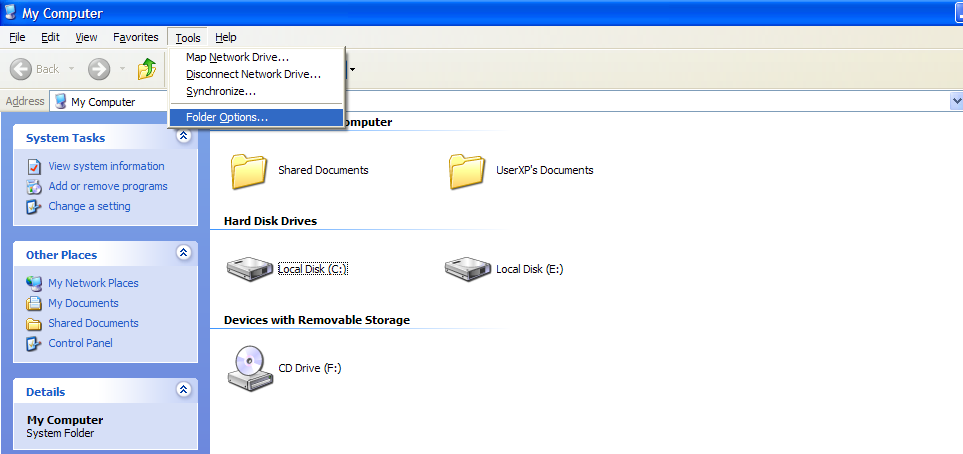
To hide Folder Options, follow these steps-
Step1- Goto Start, select Run. In Run window type gpedit.msc and press Enter.
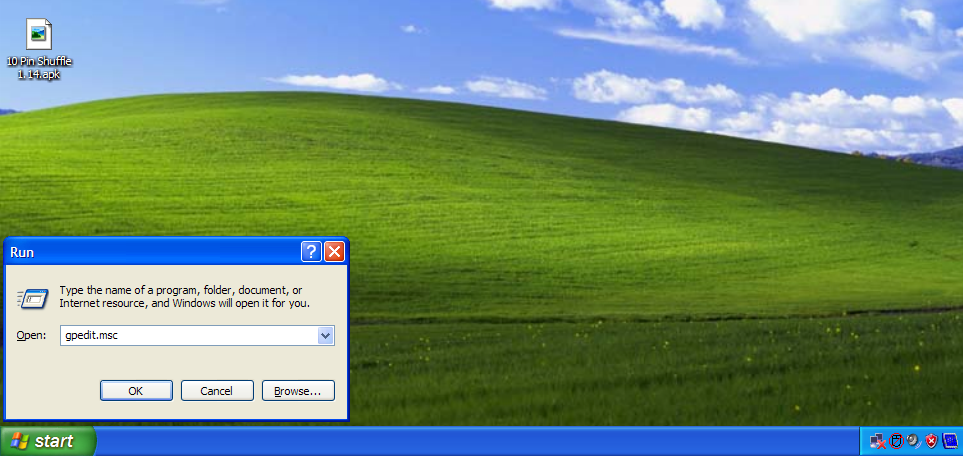
Step2- In Group Policy Editor goto following path- User Configuration > Administrative templates > Windows Component > Windows Explorer and click on Windows Explorer.
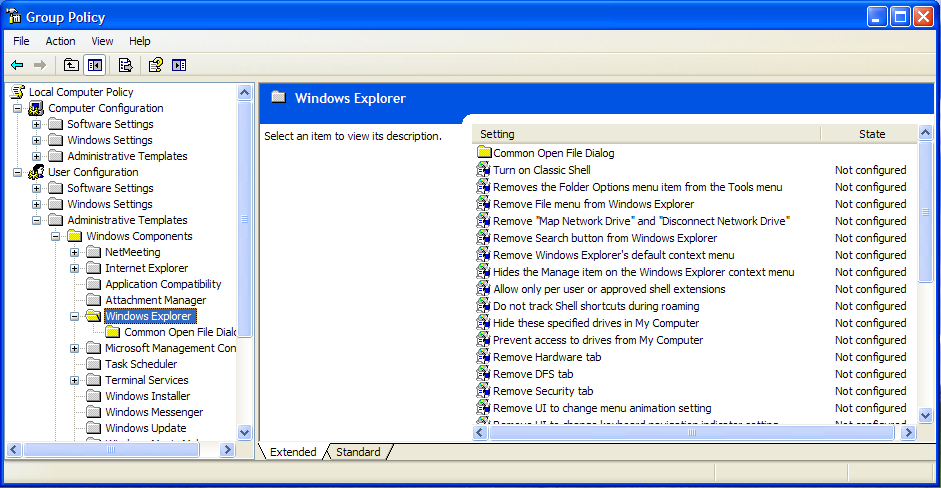
Step3- Now select third option "Removes the Folder Options menu item from Tools menu" from the right pane.
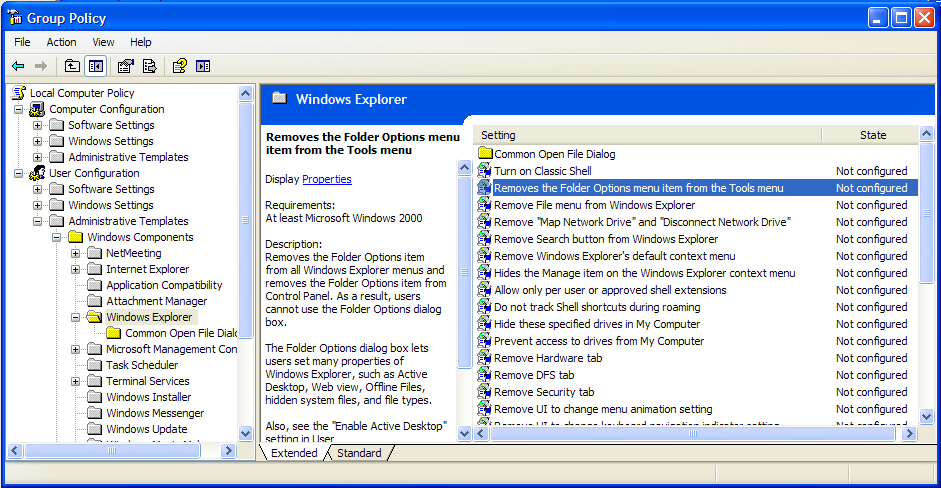
Step4- Double-click on Removes the Folder Options menu item from Tools menu, in right pane. In newly opened window click on Radio-button next to Enabled option and then click on Apply and OK. Now close all open windows.
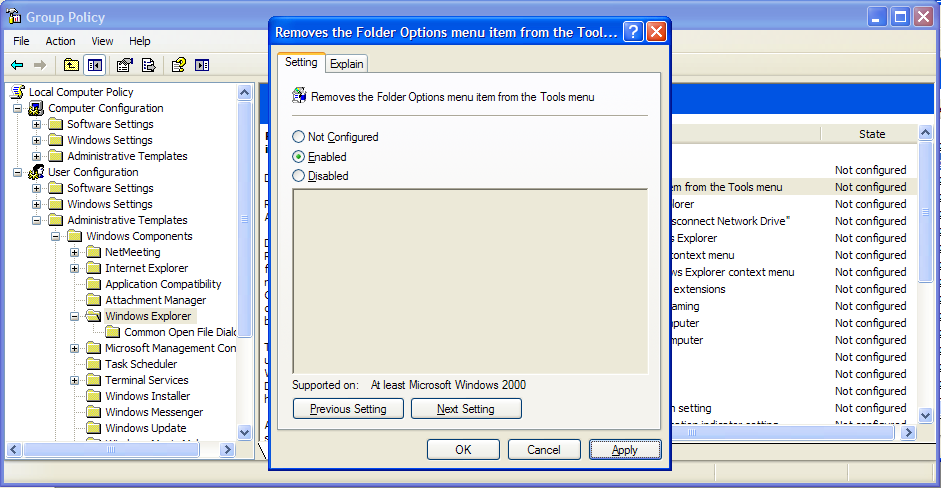
Step5- Restart or Logoff Windows, and open My Computer and click on Tools menu, and see there is no Folder Options menu item.
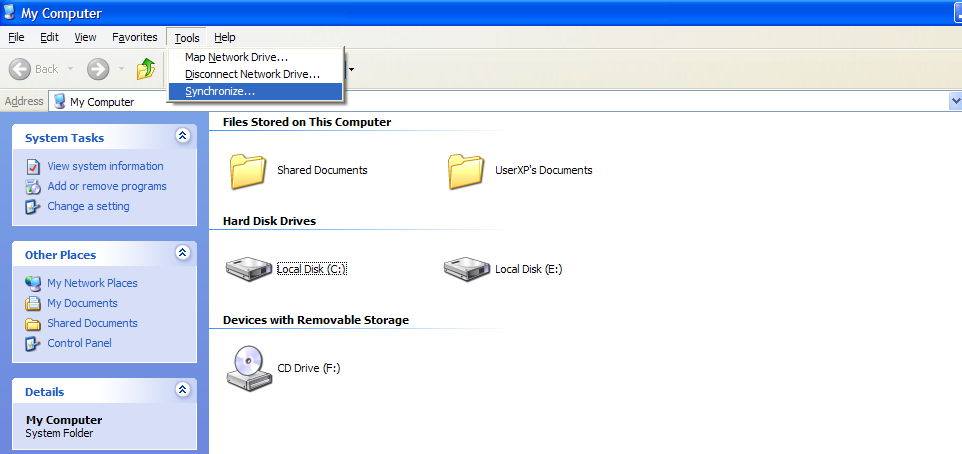
To unhide/show Folder Options menu, just follow upto Step4 but this time click on Radio-button next to Disabled and click on Apply and then OK. Now restart your Windows and you will se Folder Options in Tools menu.
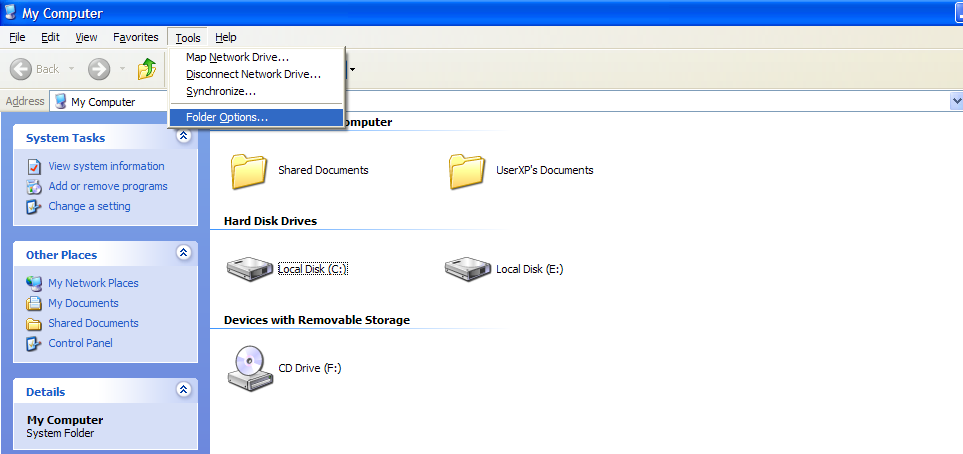
Enjoy! Write your problems in comments.
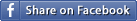
Created at 2014-12-12 02:42:25
Back to posts
This post has no comments - be the first one!
UNDER MAINTENANCE
<Back To Homepage




