Make Bootable Windows 7 USB PenDrive Using CMD
Install Windows 7 From USB Drive
Dear Friends,
Today I am going to explain how to make bootable Windows Vista/7 USB drive.
What We Need-
1. A PC running Windows Vista/7.
2. USB Pendrive of atleast 4GB capacity.
3. Windows Vista/7 CD or setup files on any Local Disk Drive.
How Do We Do It-
Step 1-
Insert USB drive in USB port and Windows Vista/7 CD into CDROM. Note down the Drive letters of both USB Disk and CDROM. In my case USB drive has letter E: and CDROM has letter D:.
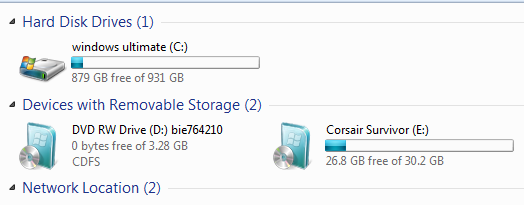
Step 2-
Click on Start and type cmd in search box. Right-click on cmd in search results and select Run as Administrator.
Now open the disk management utility-
Type command diskpart and press Enter.
Now type following command and press Enter
list disk
note disk no. of your USB Disk(it's 2 in my case)
Now select your USB drive by entering command-
select disk 2
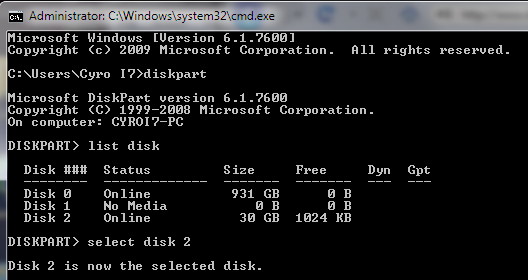
Step 3-
Now clean your USB disk-
type clean and press Enter.
REMARK:- THIS WILL DELETE ALL DATA ON YOUR USB DRIVE. IF YOU HAVE ANY IMPORTANT DATA ON USB DRIVE, THEN COPY IT SOMEWHERE ELSE BEFORE PROCEEDING.
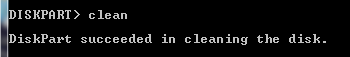
Step 4-
Select your USB disk by entering following command-
select disk 2
(replace 2 with the number your USB drive has).
Now type these commands one-by-one and press Enter every time.
create partition primary
select partition 1
active
format fs=NTFS
Formatting can take a little time depending on the size of the drive.
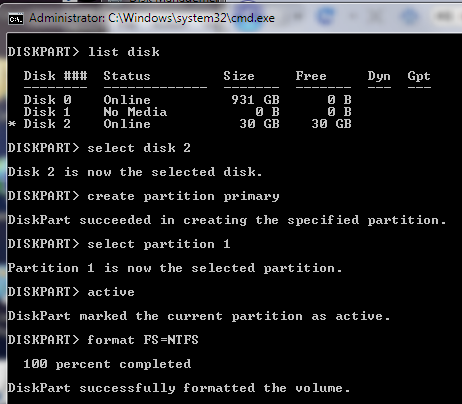
Step 5-
After formatting is done, type assign and press Enter.
Now exit DiskPart Utility by entering exit command. DO NOT close Command Prompt.
In cmd go to your CD-Drive.(In my case it is drive D:)-
type cd d:\boot
Now type bootsect /nt60 E: and press Enter. (E: is drive letter of USB disk.)
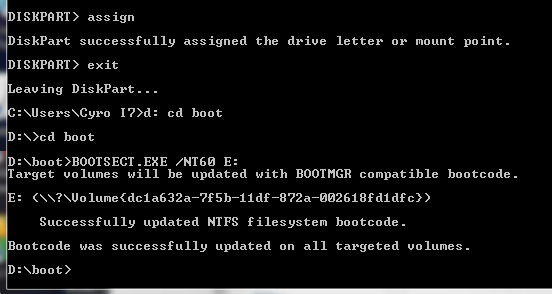
Step 6-
Now the USB drive has been made bootable, close Command Prompt and copy all the files from CD-Drive to USB drive.
Now you can install Windows from this USB drive. For that you have to boot from Removable Media, and may need changes to BIOS setting. Go here to see.
Enjoy! And let me know if you face any problems.
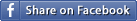
Created at 2015-02-23 02:22:43
Back to posts
UNDER MAINTENANCE
<Back To Homepage




In my windows xp installed pc can I make this win7 usb?
No bro, to make bootable widows 7 pendrive using above method, we need bootsect utility that is present only in Windows vista and newer versions only. If you want to make bootable pendrive in windows xp you have to use a small software provided by microsoft. You can search on microsoft.com or you can wait for some time till I write a tutorial about it.