Disable CD Burning In Your Computer
Disable CD Burning Facility In Windows
Hi Friends,
If you are tired of people coming and burning their CD's using your computer, then you are at the right place. Follow these steps and users won't be able to burn any CDs on your computer.
This restriction will disable the use of the inbuilt CD recording functions of Windows.
"WARNING- MESSING WITH REGISTRY IN WRONG WAY MAY LEAD TO SERIOUS PROBLEMS IN YOUR COMPUTER!"
Step 1- Open Registry editor (Press "Windows Button + R" and type "regedit" and press Enter).
Step 2- Follow this path: "HKEYCURRENTUSER>Software>Microsoft>Windows>Current Version>Policies>Explorer"
Step 3- Create a new key: "NoCDBurning" and set its value to "1".
Step 4- Close Registry Editor and Logout/Restart your system for the changes to take effect.
Now you won't be able to burn CD in your computer. If you want to enable CD burning, then follow same path in Registry Editor and set value of "NoCDBurning" to "0" and restart your PC. Everything will be back to normal.
Enjoy! Write problems in comment.
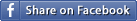
Created at 2014-12-06 13:04:32
Back to posts
This post has no comments - be the first one!
UNDER MAINTENANCE
<Back To Homepage



