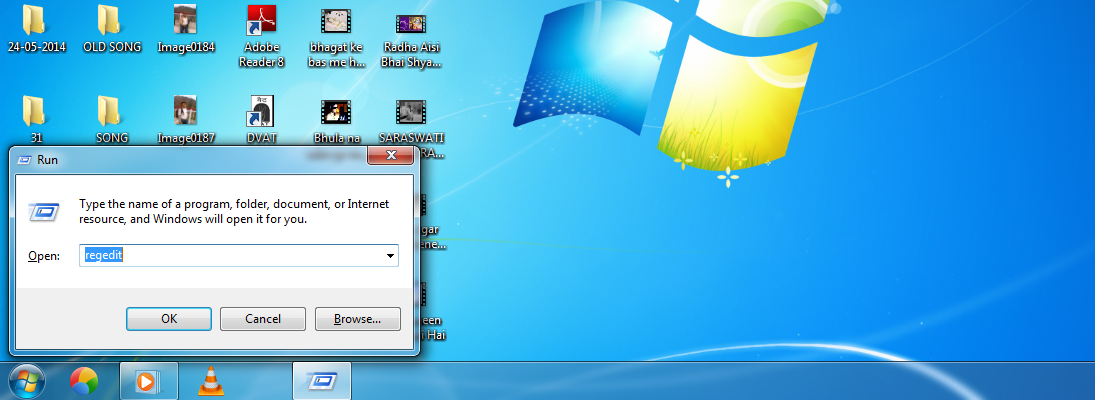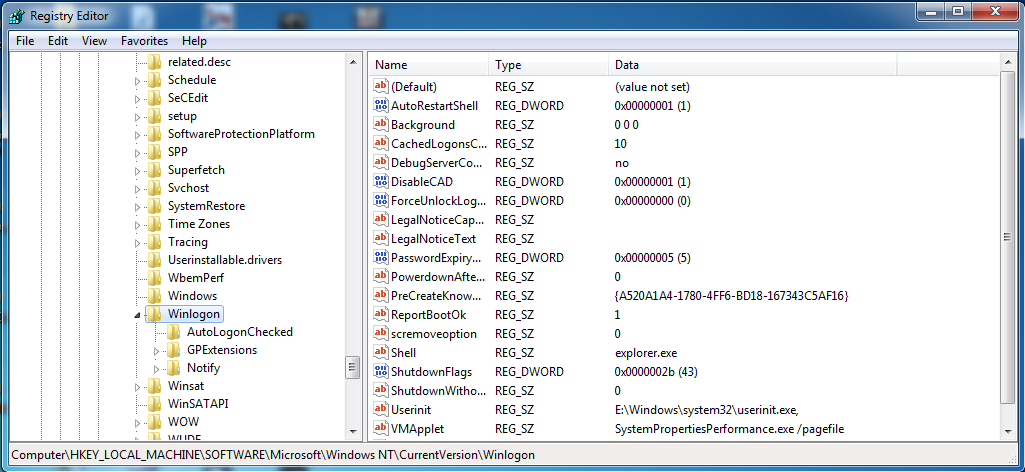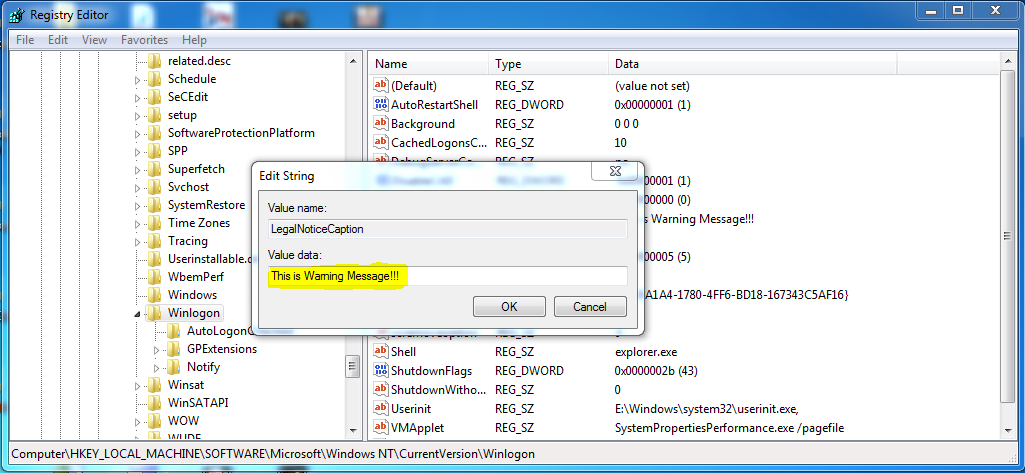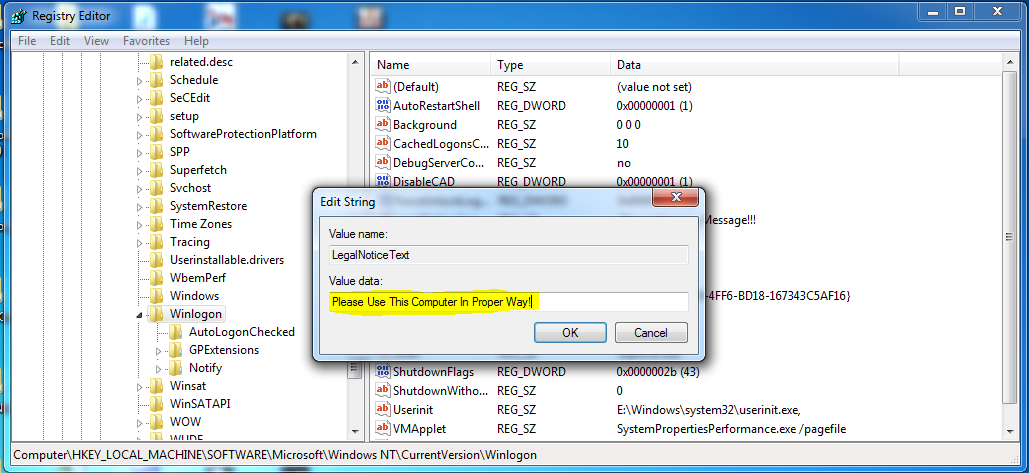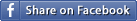Friends,
Sometimes we lend our computer/laptop to someone and he screws it up. Here is a way to prevent this by showing a "
Logon Message".
"WARNING- DO NOT USE THIS TRICK IF YOU ARE UNFAMILIAR WITH REGISTRY EDITOR, MESSING WITH IT IN WRONG WAY MAY HARM YOUR COMPUTER BADLY!"
Follow these steps to show a warning message on logon screen-
Step 1- Open Registry Editor (Press "Windows Button R" and type "regedit", then Click OK).
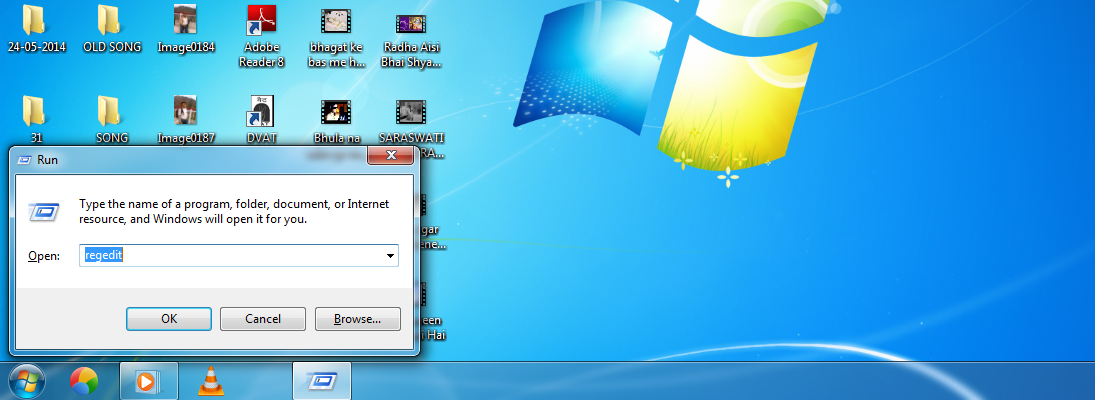
Step 2- Registry editor will open. In The registry editor, scroll down to the following key:
"HKEY
LOCALMACHINE\software\Microsoft\Windows NT\Current version\Winlogon".
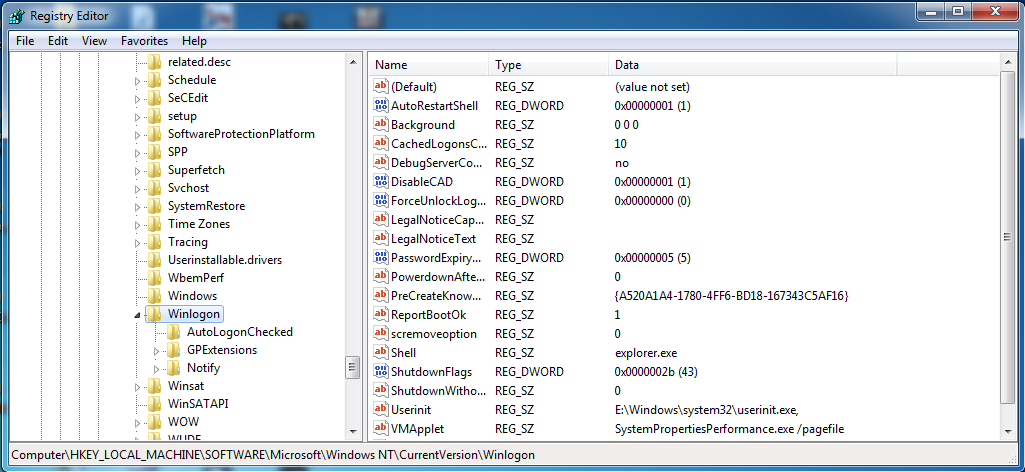
Step 3- Right click LegalNoticeCaption,
click Modify,
Type: THIS IS WARNING MESSAGE!, and then click OK.

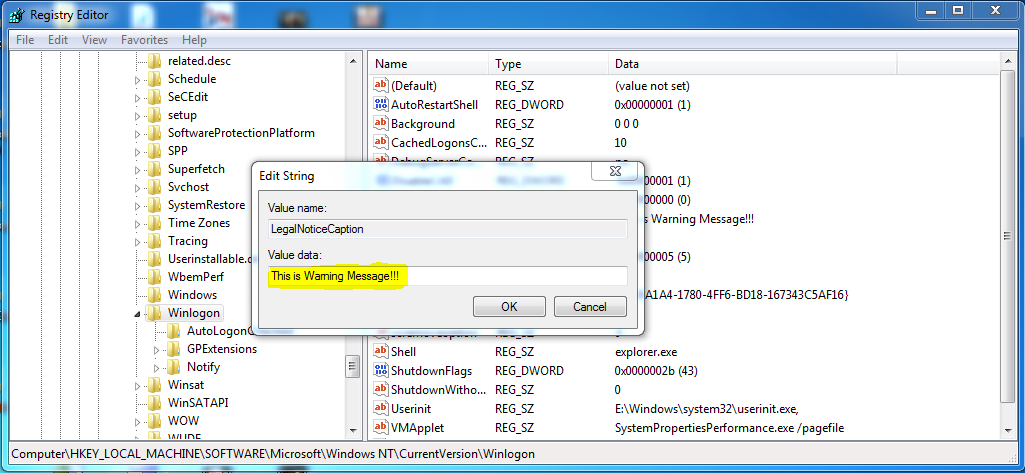
Step 4- Right click LegalNoticeText,
click Modify, and then type your message and save.
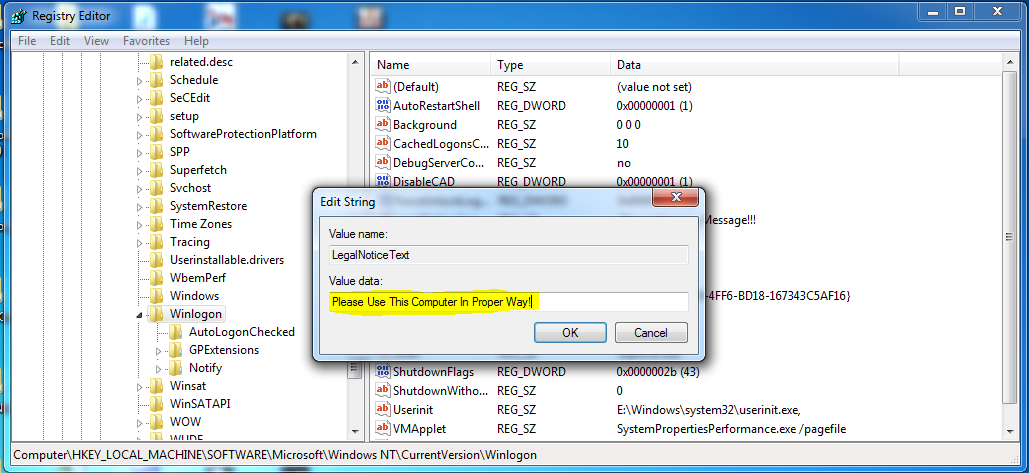
Step 5- Restart Your Computer.
The message will appear every time you start your computer!
Enjoy! Write your problems in comments.
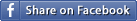
UNDER MAINTENANCE