Make Invisible Folder Without Hiding It
Make Folder Without Name And Icon
Hey Friends,
Here today I explain a way to make your folders invisible without hiding them. Even you can click on them in invisible state. Isn't it cool!
Just follow there steps-
Step 1- Right Click on the Desktop. Make a new folder.
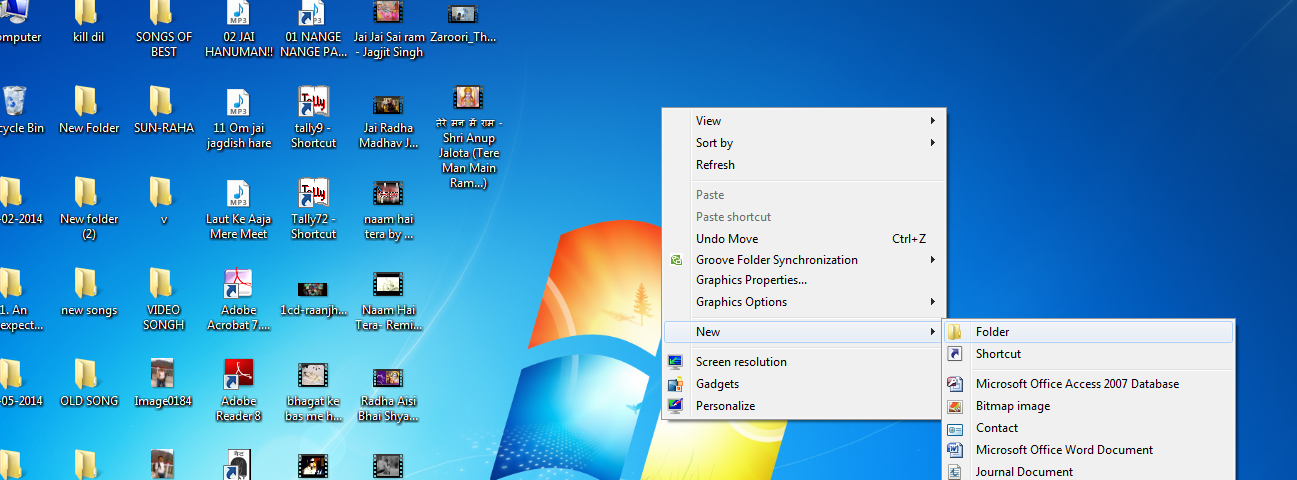

Step 2- Now rename the folder without a name (U have to hold ALT key and type 0160).

Step 3- Now u have a folder without a name.
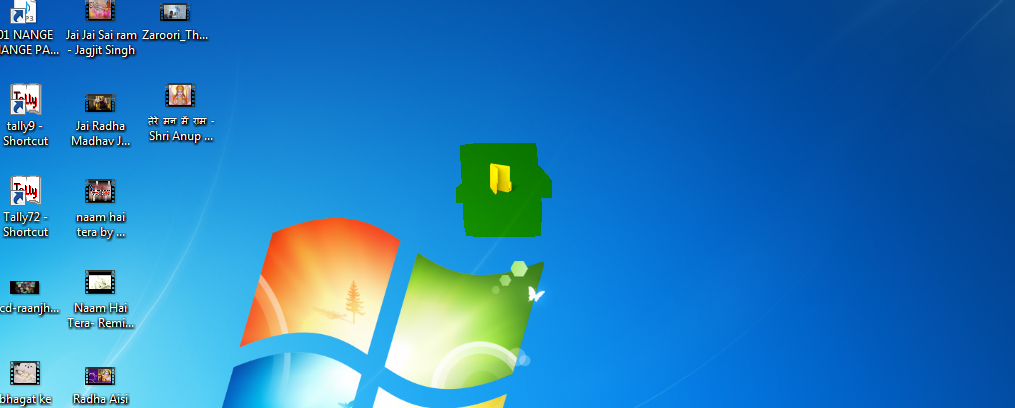
Step 4- Right click on the Folder-> Properties-> Customize. Click on Change icon.
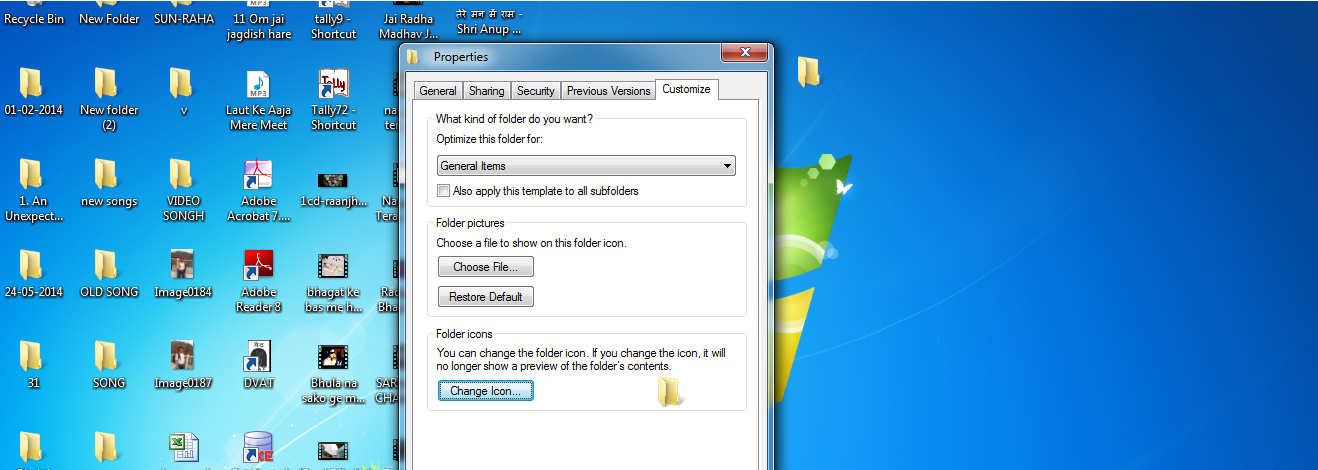
Step 5- Scroll a bit, you should find some empty spaces, Click on any one of them.
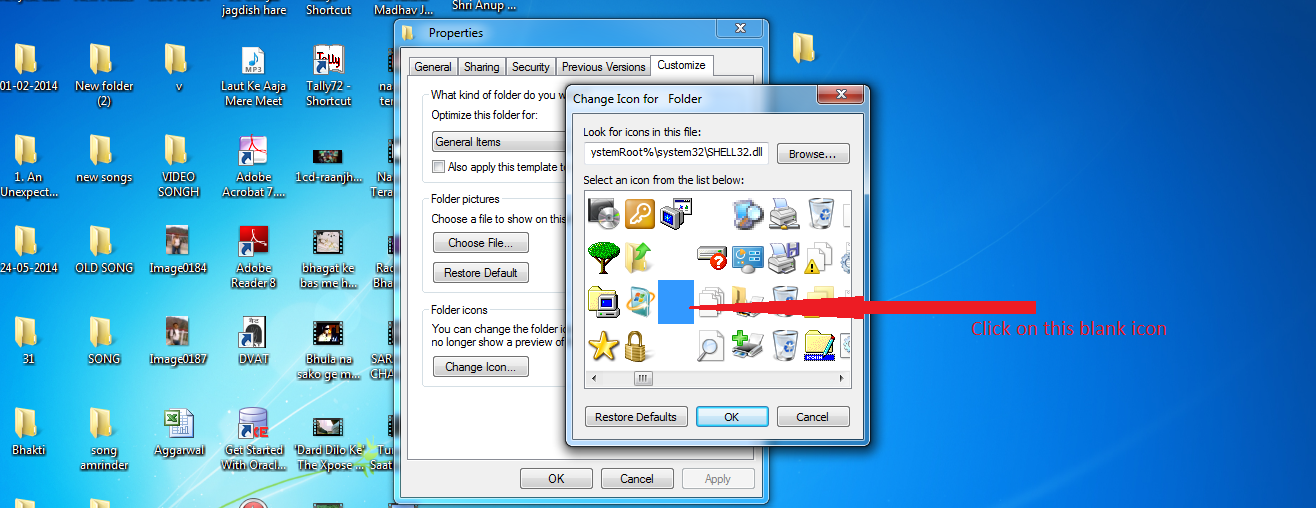
Step 6- Click OK, Thats it, You are done here.
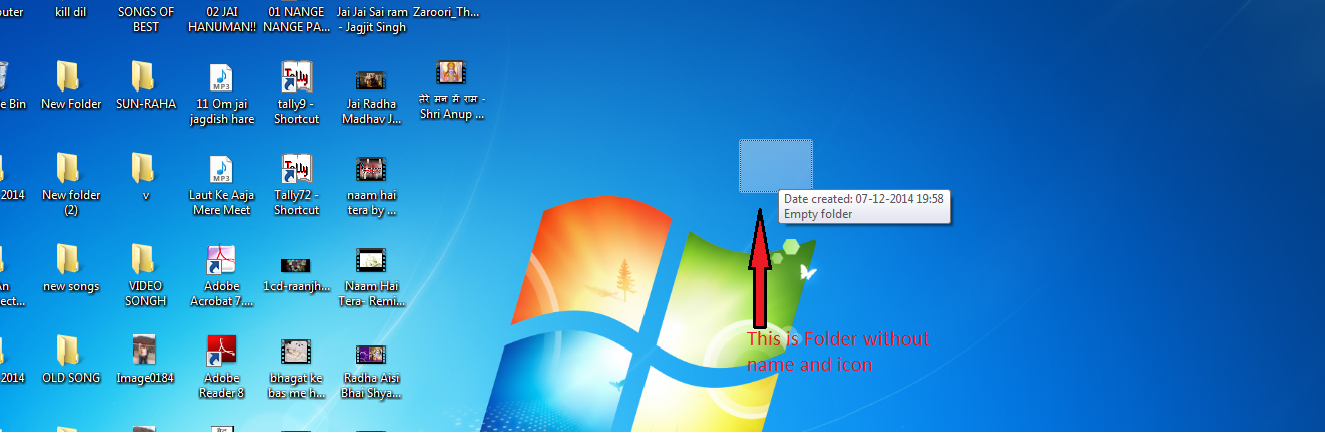
Now you can store your personal data in that folder without using any third party software.
Enjoy! Don't forget to comment.
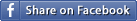
Created at 2014-12-08 02:43:18
Back to posts
This post has no comments - be the first one!
UNDER MAINTENANCE
<Back To Homepage



