Play YouTube Videos Without Flash Player
Play YouTube Videos In HTML5
Dear Friends,
We all know that we need FLASH player in order to play youtube videos. Here I am going explain a method using which you can play youtube videos without Flash player. We will use html5 instead of Flash.
NOTE: This trick works with PC only, not in mobile.
Step1-To load youtube videos in html5, just add "/html5" at the end of a youtube link.
i.e.
When you play videos using Flash, URL appears like this: https://www.youtube.com/watch?v=tmeOjFno6Do
To play in HTML5 URL becomes like this: https://www.youtube.com/watch?v=tmeOjFno6Do/html5
Step2-And to make all videos load in html5, use "https://www.youtube.com/html5" instead of "https://www.youtube.com".
Interesting Facts about HTML5 on Youtube:
1-You can load the videos in 240p, 320p and 720p.
2-Playback the video in 0.25x, 0.5x, 1x, 1.25x, 1.5x and 2x speed!
3-Videos load more efficiently and will keep loading until the end!
Enjoy! Write in comments if you face problems.
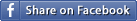
Created at 2014-12-06 04:05:34
Back to posts
This post has no comments - be the first one!
UNDER MAINTENANCE
<Back To Homepage



