Install Two Operating Systems On Single PC
Two Windows In One Computer
Friends,
Today I'm going explain how to install two operating systems on single computer.
Note:- Remember! You can only install newer operating system with old operating system already installed. For example- you can install Windows Vista or 7 on Windows XP but you can't install Windows XP on Windows Vista or 7.
Let's start with assumption that you have Windows XP already installed. If you don't have any operating system installed then Clicke here to install Windows XP.
The things you should have: PC with one operating system installed and having atleast 20GB free space in drive D.
Procedure:
Step1- Setup BIOS to boot from CD ROM. Don't know how?
Click here!
Step2- Insert Windows 7 or Windows 8.1 CD into CD drive and restart you PC.
Step3- Press any key when you see "Press any key to boot from CD/DVD".
Step4- After loading startup files Windows setup will start. You will see two options-
1. UPGRADE
2. CUSTOM,
Click on custom.
Step5- After clicking on custom you will see the list of drives available for installation. DO NOT TOUCH DRIVE C. Select drive D and press Next. Accept license agreement.
Step6- Setup will now copy Windows files on drive D. During installation computer will restart several times DO NOT press any button on startup.
Step7- Set the time and date, add user details, and insert Windows license key whenever asked. Rest of the work Windows will do itself.
Step8- If you completed above steps successfully, your Windows will be installed. Take out Windows installation CD. Now restart your PC.
Step9- On startup you will see two options-
1. Earlier versions of Windows.
2. Microsoft Windows 7 or 8
choose first option to start Windows XP and second option to start Windows 7 or 8.
Enjoy! Write in comments if you have any problems.
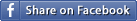
Created at 2014-12-06 13:06:04
Back to posts
UNDER MAINTENANCE
<Back To Homepage




Very nice tutorial bro, thanks for sharing and I m going to try this now, I shall reply if I face any problem.