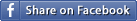Dear Friends,
Many times we face problems related to Windows operating system. Most of the times Windows got corrupted and we have to take our computer to repair shop which cost much money. Today I'm going to explain how to install Windows XP using CD.
This includes 2 processes:
Process1- Setting up BIOS to boot from CD.
Step1- Start your PC, while computer is starting press DELETE key repeatedly or any other specified key to enter BIOS setting.
Step2- In BIOS goto BOOT menu and select first BOOT device CD ROM.
Step3- Press F10 to save and exit.
Now restart your PC and insert Windows XP CD.
Process2- Installing Windows.
Step1- Restart your PC and press any key when you see "Press any key to boot from CD/DVD.".
Step2- Now Windows will start loading required files. After loading you will see screen showing options like 'Press Enter to setup Windows', 'Press R to Repair' etc. Press Enter. And Press F8 to accept license agreement.
Step3- If you already had Windows XP installed on your PC, you will see screen asking about the previously installed Windows, Press Esc key to continue installation of Windows XP.
Step4- Now you will see list of available partitions of your hard disk. Just Delete partition C of your hard disk and create new RAW partition by following on screen instructions. Now select newly created partition and press Enter.
Step5- Windows will format partition and copy Windows files to this partition. After copying files computer will restart and Windows setup will be loaded. Windows will keep installing programs automatically. Just fill required details asked by Windows related to activation key, usernames, date time settings etc.
Step6- If you successfully completed above process, your Windows will be installed and you can now eject Windows CD from CD ROM and install programs on your PC.
Enjoy! Write in comments if you have problems installing Windows.
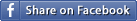
UNDER MAINTENANCE