Save Photos And Documents As Pdf Using Microsoft Word
Save Files As PDF Using MS Word
Friends,
Here is another way to save documents or image files into pdf files.
What we need- MS Word, Save as pdf add-in for MS Office.
How do we do it:
Step1- If you use MS Office 2007 or earlier, go to http://adf.ly/tbhAO and download save as pdf add-in and install it.
Step2- After installing this, you will see "Save as Pdf" option in "Save as" menu of MS Word.
Step3- Copy document or image you want to convert into pdf and paste into MS Word.
Step4- Now adjust the document/image to cover full page by reducing page margins.
Step5- You can add no. of documents/images to single pdf file by simple copy paste method.
Step6- Now go to File-> Save as-> Pdf and save at desired location.
Post your problem in comments.
Enjoy!
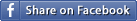
Created at 2014-12-06 13:08:05
Back to posts
This post has no comments - be the first one!
UNDER MAINTENANCE
<Back To Homepage



